Extend Bluetooth Range
Are you tired of your Bluetooth connection dropping out when you move away from your device? Do you wish you could extend the range of your Bluetooth signal to enjoy seamless connectivity throughout your home or office? Look no further! This blog post will provide you with some valuable tips on how to extend your Bluetooth range and improve your overall wireless experience.
What is Bluetooth Range and Why Does it Matter?
Bluetooth range refers to the maximum distance over which your Bluetooth-enabled devices can communicate with each other. The range can vary depending on the class of Bluetooth technology used, with Class 1 devices offering the longest range (up to 100 meters) and Class 3 devices offering the shortest range (up to 1 meter). A longer Bluetooth range is essential for maintaining a stable connection between your devices, especially when you are on the move or in a large space.
Tip #1: Keep Your Devices Updated
One of the simplest ways to improve your Bluetooth range is to ensure that your devices are running the latest firmware or software updates. Manufacturers often release updates that include performance enhancements and bug fixes, which can help optimize your device's Bluetooth connectivity and range.
Tip #2: Remove Interference
Interference from other electronic devices, such as Wi-Fi routers, microwaves, and cordless phones, can disrupt your Bluetooth signal and reduce its range. To minimize interference, try to keep your Bluetooth devices away from other wireless devices and appliances that operate on the same frequency band.
Tip #3: Use a Bluetooth Range Extender
If you need to extend your Bluetooth range beyond its standard limits, consider investing in a Bluetooth range extender. These devices work by amplifying the Bluetooth signal and can help you achieve a stronger and more reliable connection over longer distances.
Tip #4: Optimize Your Environment
Sometimes, simple changes to your environment can make a big difference in extending your Bluetooth range. Try to place your Bluetooth devices in open spaces with minimal obstructions, such as walls or furniture, to allow for better signal transmission. Additionally, elevating your devices or positioning them at different angles can also help improve connectivity.
By following these tips, you can effectively extend your Bluetooth range and enjoy a more seamless wireless experience. Say goodbye to dropped connections and hello to uninterrupted music streaming, hands-free calling, and wireless file transfers!